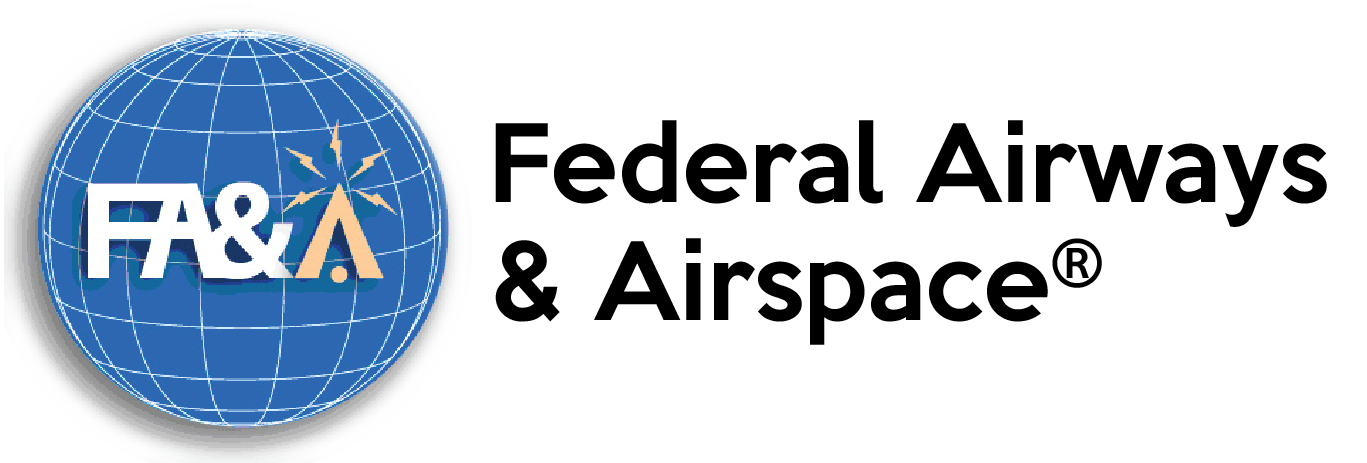- January 5, 2010
- Posted by: Airspace USA
- Category: FAA, News, Software Update

FAA/FCC Co-Location Policy – This release is a major upgrade to the product line. Airspace® now includes analysis and recommendation for the FAA/FCC Co-Location Policy. In the Airspace Analysis Window, the user can make a few simple selections to qualify the proposed site for the co-location policy. Use of this policy can avoid Notice to the FAA. Also included is the 20′ antenna rule found in Title 14 CFR Part 77.15. Use of this law can also avoid Notice to the FAA. The shielding provision, also found in Title 14 CFR Part 77.15, can also over rule notice requirements of 77.13. The FAA’s on-line “Notice Criteria Tool” has been observed on many occasions to fail to require notice when notice is clearly required and to require notice when it is not required. Notice based upon 77.13(a)(4) (IFR requirements) attempts to require notice for every runway. This is in error. Title 14 CFR Part 77.13(a)(4) only requires notice if the proposed object is in a procedure area or a proposed procedure area, might exceed an obstruction standard (Part 77 subpart C) and when requested by the FAA. Interpretation of this law by the FAA’s on-line tool is, in our opinion, in error. The tool fails to include VOR or NDB approaches. The FAA’s NCT requires notification even for a visual runway with no existing or planned instrument procedure. The Airspace Airport Report lists all published procedures for all landing facilities discovered in the analysis at the end of the report. We have also included a link to the FAA Flight Procedure Office in the Airspace Analysis Help Menu. Use this link to enter the Ident of an Airport to find out if the FAA has a “Plan-On-File” to provide an instrument procedure for a runway on the airport. If there is no published instrument procedure for the runway in question and no “plan-on-file” for a new procedure for the same runway, the FAA’s on-line requirement for notice under 77.13(a)(4) is not valid according to the law. A similar link is included in the Help Menu in TERPS®. You can also quickly find the listing of published procedures in TERPS® when you right click on the Airport Reference Point (red circle) to paste the name of the airport. Also note the Private Airport Report now identifies if the private airport has an IFR procedure. FAA Order 7400.2G (or latest) states it is FAA policy to protect private landing facility procedures.
Google Earth – Airspace® and TERPS® have been upgraded to seamlessly add Google Earth to their capability. From the Data Input Module in Airspace or the ‘Set Point’ Window within TERPS®, you can launch Google Earth and plot your point with an information balloon or as a 3D object using the FAA’s accuracy code.
Airway Route – Using the information produced by Airspace® concerning low altitude airways, you can now accurately display the entire airway near which your site is located. Use the Route Tool new from Draw Menu. Press “Actual” then enter the route number which starts with a “V”.
If you have any questions or concerns, please give our office a call at (321) 777-1266, or send us an email, , we would be happy to assist you.