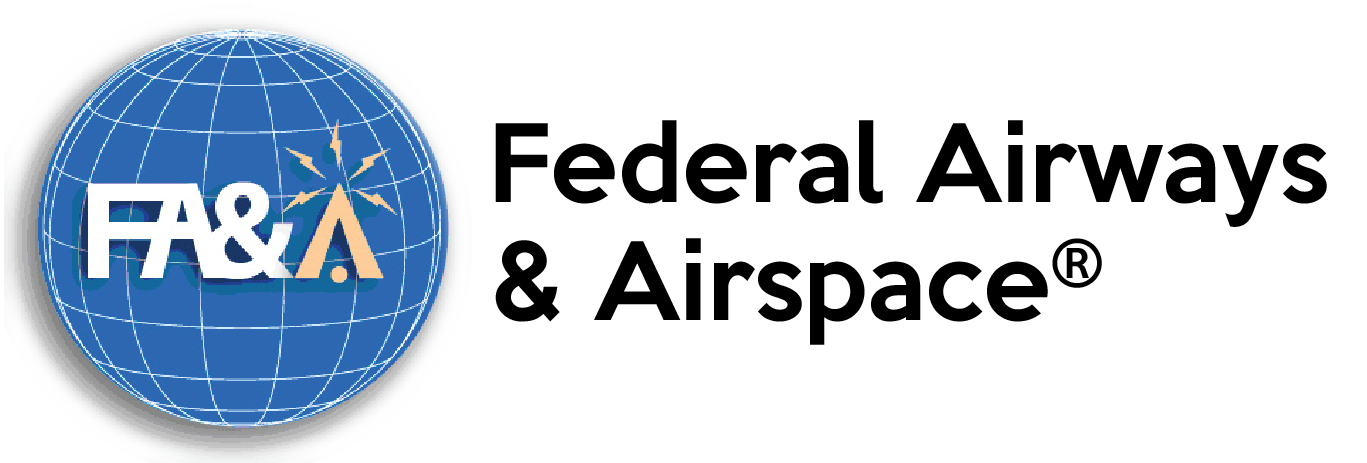- September 15, 2009
- Posted by: Airspace USA
- Category: News, Software Update

This release of Airspace® and TERPS® contains a new method to compute Notice Requirements defined in FAR 77.13(a)(4), IFR impact. The method used improves upon information provided by the FAA in their online Notice Tool. The improvements include identification of the runway impacted and if the runway is proposed or existing. The user has the option to only see the impact on IFR Runways as opposed to the overly restrictive method used by the FAA. The FAA’s online tool does not take into account if the runway is water, dirt, grass or concrete. It also does not take into account whether an actual instrument procedure is available or not. We believe the perception the FAA’s tool provides is intimidating and will restrict development of real property.
Google Earth: Airspace® and TERPS® have been upgraded to seamlessly add Google Earth to their capability. From the Data Input Module in Airspace® or the SetPoint Window within TERPS®, you can launch Google Earth and plot your point with an information balloon.
Airway Route: Using the information produced by Airspace concerning low altitude airways, you can now accurately display the segment of the airway your site is located. Use the ‘Route Tool’ new from the ‘Draw Menu’.
Initial Approach Fix (IAF): Use the ‘Route Tool’ to construct the route between the Initial Approach Fix (IAF) and the FAF. Apply a ROC of 1000′ between the Initial Fix andthe Intermediate Fix (IF) and 500′ between the IF and the FAF.
Critical Area: The Critical Area of a Glide Slope (GS) and Localizer (LOC) as identified in FAA Order 700.2F can now be analyzed. The ability to expand the area with magnification is also available. The LOC Critical Area is based upon the ILS Category. The additional capability of displaying the Fresnel Zone reflection area is available.
Runway Protection Area: The RPZ is becoming more critical each day. This area can be analyzed for impact. Also, the Runway Obstacle Free Area and Extension identified in AC 150/5300-13 CHG12 is now available. If the RPZ extends onto private property, it is an advisory. It cannot be made mandatory. Many airport managers do not understand this and will fight your proposed structure.
Visual Guidance Slope Indicator (VSGI) Obstacle Clearance Surface (OCS): The VSGI OCS is an electro-optic device to keep a pilot on the correct approach path. This surface extends 4 Nautical Miles (NM) and has a clearance angle of 1.5° to 1.83°. The VSGI OCS analysis capability for a VASI, PAPI and PLASI has been increased. The ability to calculate the exact OCS value is based upon the location of the equipment, not just an estimated distance from the runway end.
Note: On 12/07/2007 the FAA issued Order 8260.54A United States Standard For Area Navigation (RNAV). This order is TERPS® Change 20. Guidance by the FAA for implementation of this order is
- For new approach procedures
- Procedure amendments
- Other procedures as time permits and
- All US Army procedures within 2 years.
The procedures you created using TERPS® are automatically converted to the new trapezoids. The old criteria was more restrictive and this change opens more airspace to the public. The LNAV, ILS and LOC procedure is included in this release of TERPS®. Other procedures will follow. TERPS® includes a new filter for displaying obstacles. You determine the AGL Height and obstacles with this height or greater will be displayed. Use”0″ to show all.
INSTALLING Airspace®:
- Close all programs
- Backup your Airways & Airspace® Analysis files. These should not be lost during this process, however, it is just a precaution.
- Insert Airspace® CD into your CD-ROM drive. The installation program will start automatically.
- Follow the instructions on the screen
- You may need to call for a new CD-ROM Key Code. If you do Please remember this code Should you need to reinstall on the same computer only you will need to use this code
- Note: if you installed from a CD after March 2001 CD, a new unlock code will not be necessary as long as you install on the same disk.
- You will need your License Number to receive a new code. This number can be found on the shipping label.
- Repeat for Airspace® Survey which can be found on the CD directory “Survey”. The same unlock code used for Airspace® will work for Airspace® Survey.
Please Note: Airspace® Network Versions: Airspace® Survey has special ‘dll’ that must be loaded and registered on each computer. You must reinstall the software on each licensed computer on the network. The normal installation is from the client to the server.
A single user license allows installation on one computer only. A network license allows installation on the number of network licenses purchased (4-8).
If you have any questions or concerns, please give our office a call at (321) 777-1266, or send us an email, , we would be happy to assist you.